
Release Summary
This is a major release that we are extremely excited about sharing with you all. We’ve been working very hard in the background to keep striving to make Transferito the best WordPress migration tool on the planet.
This release includes the following:
- General stability fixes to make your migrations even more seamless and smoother than ever before
- Create local migrations from the Official Transferito Plugin
- Transferito Desktop: (migrations direct from your desktop)
Local Migrations
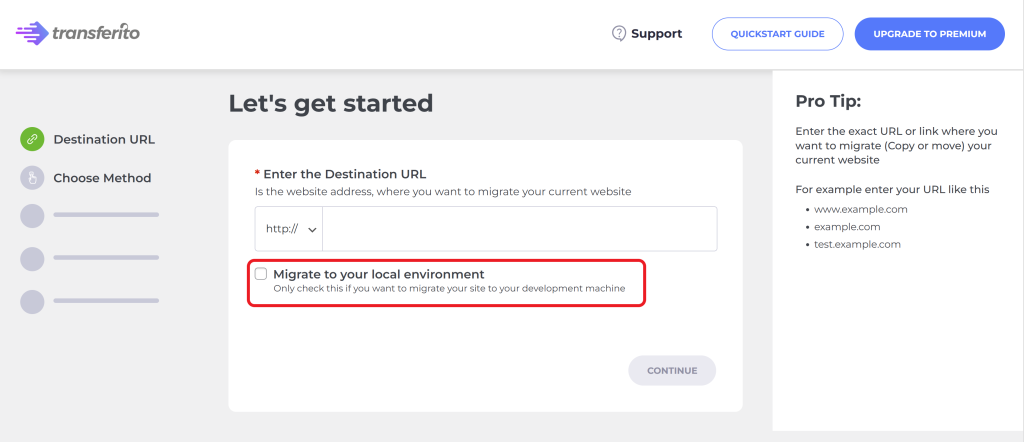
We’ve added the ability to mark a migration as a local migration, this can be completed in Transferito Desktop.
Transferito Desktop
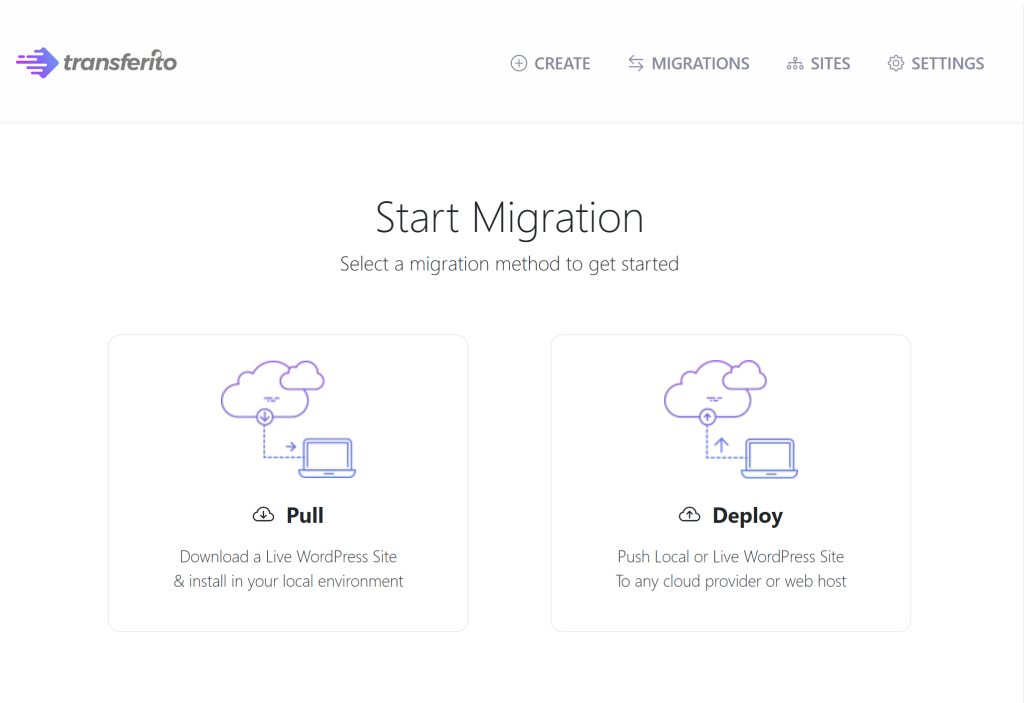
Our new desktop app – Transferito Desktop simplifies WordPress migrations and allows you to do the following:
- Pull – Live WordPress sites into your local development environment – Directly from within Transferito Desktop
- Deploy –
- Local sites to any server or hosting provider
- Migrate Live sites to any server or hosting provider
- Save migration details – For even faster migrations
- Automatic validation of your migrations details, ensuring you migrate to the correct place
- Added advanced migration settings – to help customize your migration
Interested in trying Transferito Desktop?
Visit the our download page today – Download Transferito Desktop
Need to migrate a WordPress website?
Try out our official WordPress plugin at https://transferito.com
Try out our official WordPress plugin at https://transferito.com
